Acura-Honda DVD navigation fix and repair
Are you having problems with your Acura or Honda DVD navigation system? When you drive, do you sometimes see a message that says, “DVD disc reading error“? When you start the car, is the “OK” button missing so that you can’t start the navigation system? If you said yes to either, then your DVD navigation system needs to be fixed, and this repair procedure is for you.
The OK button was missing when we turned the car on until we did this fix
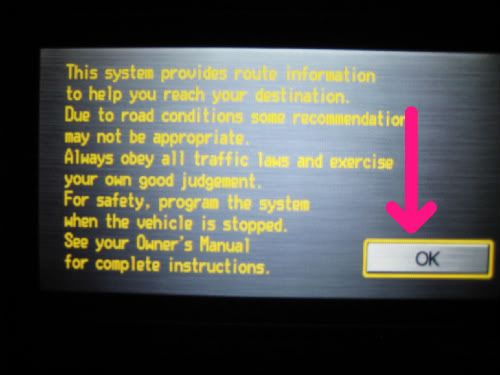
I actually experienced both these errors on our 2006 Accord EX with navigation. The key is to not get frustrated and to systematically eliminate possible issues until the root cause is found. First, locate the DVD drive (for the Pilot it’s under the passenger seat, in the Accord it’s mounted in the center of the trunk area). Is the system getting power when the key is in the “on” position? Ours was, so then I ejected the disc to see what else I could find. The drive seemed to be working fine, but the disc had faint swirling scratches on it. I used some alcohol to clean the disc but after another day or two, the error had returned so a dirty disc was not the culprit.
Next I decided to do some online research which is probably what you are doing right now. After about ten minutes, I found this service bulletin that detailed the exact issue we were experiencing. If you see step four, it says, “Are there circular scratches or arcs on the DVD?” This was our issue and as the service bulletin explains, we needed to replace the disc and drive. Removing the drive was easy, first eject the disc since you’ll probably need it later. Next, I had to climb into the trunk to get a good look at the plugs connected to the drive. There were four plugs I had to disconnect, they all have a release on top so engage the release and patiently rock the plug back and forth while pulling it away from the drive until it is free. After that, there were just four screws securing the drive to the mounting bracket. In five minutes the drive was out. Continue reading on page two >>
Pages: 1 2
3 Responses to “Acura-Honda DVD navigation fix and repair”
Leave a Reply
You must be logged in to post a comment.
March 1st, 2013 at 11:26 am
I received the inquiry below and thought it best to post and respond on this article thread for the benefit of viewers.
Alan,
Interesting issue you report below. For our 2006 Accord, I confirmed all the touchscreen functions and navigation are managed in the DVD drive itself, which resides in the trunk. If possible, I’d suggest swapping your drive and nav DVD with another similar model and see if that solves the issue – if so you know the issue is with the drive and/or DVD. If you can’t do this test, I’d send the drive and navigation DVD into an expert anyway as that’s probably where the issue is. If they confirm there’s no issues, then the next thing I’d check would be all the connections and hardware you can access. Please let us know how it goes and thanks for sharing!
Best,
Chris
—
Chris,
In searching the web for an answer to my problem, I came across your site. Not having found a definitive answer, maybe you can help.
I have an Acura TL, 2007. For no apparent reason a few months ago the nav-traffic overlay transmitted by XM stopped working; however, the XM radio still works. I refreshed the signal numerous times. XM customer service told me their end was working, the problem was with the radio. An initial call to Acura, was useless. I was told there is no component on the radio that handles nav-traffic. However, XM tech service said there was a module that needs to be replaced.
My search for an answer revealed other Acura owners were having the same problem. The blogs listed several causes…
1. A software update needs to be preformed by Acura. (If so, why aren’t there numerous Acura owners with this problem)
2. Acura has issued a service bulletin about the problem. (On the other hand, someone wrote, no bulletin has been issued)
3. The Acura dealership can check for the problem if they have a MVCI Kit. (true or false)
4. There is a part that needs to be replaced but it costs $2400. (That is more than the nav system cost originally)
5. Another individual said Acura did a hard reboot of the radio. (The nav overlay still wasn’t working)
Acura is a good car, but I don’t trust the service department at the dealership in Alpharetta, GA. Several years ago, I had a problem with the hands free link draining the battery. The local Acura said not true. From a dealership out of town, I got a copy of the service bulletin, showed it to the local dealership and still had a major arguement to get the part replaced. Haven’t had a bit of trouble since.
Thank you,
Alan
Marietta, GA
February 11th, 2016 at 10:45 pm
[…] already written about how a qualified repair shop can help the consumer, but they can also help car dealerships in […]
July 9th, 2016 at 11:08 pm
[…] Acura-Honda DVD navigation fix and repair … – Are you having problems with your Acura or Honda DVD navigation system? When you drive, do you sometimes see a message that says, “DVD disc reading error“? […]